Page 3 of 4
Re: Building a new system
Posted: Sat Dec 22, 2012 10:13 pm
by admin
Duh! Its components are
RED components - of course it's faster! Almost feels like those memory modules should have racing stripes and a spoiler

Is your old rig still going as welll?
It'd be interesting to do some StarTools performance benchmarks/timings between the two, especially since I tried my best to take advantage of extra cores etc.

Re: Building a new system
Posted: Sun Dec 23, 2012 6:55 pm
by gboulton
admin wrote:
Is your old rig still going as welll?
It'd be interesting to do some StarTools performance benchmarks/timings between the two, especially since I tried my best to take advantage of extra cores etc.

Nothing to compare to, I'm afraid. This one is replacing a Core i7 laptop that took a header down some stairs. My "standby" for a month or so while I rounded up this one was also an i5 laptop, so no real way t compare performance across the extra cores.
Re: Building a new system
Posted: Sun Dec 23, 2012 7:51 pm
by mcbbcn
gboulton wrote:Thought I'd bump this thread to share that components for the new system have started to arrive!

Case, RAM, and HDD got here today. Remaining components expected Friday.
Critical stats are :
Core i5 3570K
16GB of RAM
750W high current PS
1.5 TB of drive space
ASRock z77 main board.
The case, PS, and RAM are all also red or red/black...gotta stick with the astronomy theme donchya know!

Images and such coming as I start assembling.

========
Ivo, quick technical question. You recommend a RAM drive for StarTools to swap to, but I do not see any way to tell StarTools to use a ram drive. How would I go about ensuring that ST makes use of a RAM drive I create. (Apparently, the MB will create one for me automatically, so I intend to make use of this)
SWEEEEET!

Re: Building a new system
Posted: Sun Dec 23, 2012 8:19 pm
by mcbbcn
Hi Ivo,
I just installed my new hardware, and now, I have a 10Gb RAMDISK.
I put the Distro folder in the RAMDISK, and I ran a comparison between running a task from hard disk or from ram disk. For the task I chose Life-Isolate.
In the hard disk, it ran at 30 seconds, and in the ram disk, it ran at 30 seconds. Basically, no difference, but re-reading your post, you said that 'certain' tasks are supposed to run faster, so, please can you give me an example, and I'll re-run the test?
Thanks for your help,
M.
Re: Building a new system
Posted: Sun Dec 23, 2012 9:29 pm
by gboulton
mcbbcn wrote:
SWEEEEET!

The only problem is that I have learned that the New Equipment Curse extends to the hardware one hopes to do post processing on...

Re: Building a new system
Posted: Sun Dec 23, 2012 10:19 pm
by mcbbcn
...living in Portland, OR (rain country), I know very well what you mean. I've decided that in summer & dry days, I do massive amounts of photon harvesting & no processing, and then I reserve the processing for now, rainy season. Obviously, this approach does not help for the first year, specially if you start with new equipment in winter, but hopefully, clear skies will welcome you soon...
M.
Re: Building a new system
Posted: Sun Dec 23, 2012 10:33 pm
by admin
mcbbcn wrote:Hi Ivo,
I just installed my new hardware, and now, I have a 10Gb RAMDISK.
I put the Distro folder in the RAMDISK, and I ran a comparison between running a task from hard disk or from ram disk. For the task I chose Life-Isolate.
In the hard disk, it ran at 30 seconds, and in the ram disk, it ran at 30 seconds. Basically, no difference, but re-reading your post, you said that 'certain' tasks are supposed to run faster, so, please can you give me an example, and I'll re-run the test?
You should notice a nice speed up with Tracking on, when launching and (especially) 'keep'ing in some modules (Bin, Wipe, Decon, Develop, AutoDev), notably on big images. This is because the tracking feature no longer swaps to disk for consulting and updating the tracking data , but reads and writes directly to memory instead.
Re: Building a new system
Posted: Mon Dec 24, 2012 12:21 am
by mcbbcn
OK, so I loaded an RGB image of the Heart Nebula. Each RGB image was 22mb which it was the size that came out of the CCD after integration and cropping the black edges after integration.
The results now are as follow:
RAMDISK
autodev: 0.5 seconds
wipe: 6 seconds
decon: 5 seconds
bin: 2 seconds
develop: 3 seconds
Hard Disk
autodev:4 seconds
wipe: 6.8 seconds
decon: 6.7 seconds
bin: 3.4 seconds
develop: 2 seconds
I saw a significant change in autodev, but the other changes in the results were a bit smaller.
If you have any other thoughts, let me know. I was not sure if by 'big', you meant a 122Mb image that it's been processed by Photoshop and includes the layers but I'm not sure how I would process it inside StarTools. Perhaps, I can try to do a test with that one...
The other thing could be (I don't know for sure) is that even when StarTools is running from HD is already loading everything memory because it has enough space. My current total RAM is 22Gb (RAM is cheap these days), and I have 10Gb allocated to the RAMDISK as based on the calculations I was going to need 9Gb.
Cheers,
M.
Thanks for your help,
M.
Re: Building a new system
Posted: Mon Dec 24, 2012 12:58 am
by mcbbcn
Hi again,
I went ahead and downloaded a nifty utility called CristalkDiskMark to do a benchmark test on my hard disk and my ram disk.
The low numbers belong to the hard disk and the high numbers belong to the ram disk. As you can see, the ram disk is a killer set up. It's incredibly fast.
Cheers,
M.
Re: Building a new system
Posted: Mon Dec 24, 2012 2:28 am
by admin
These are some nice little speedups Miquel.
My guess is that you'll see addtional speed benefits as the tracking feature gets expanded and disk access become more important.